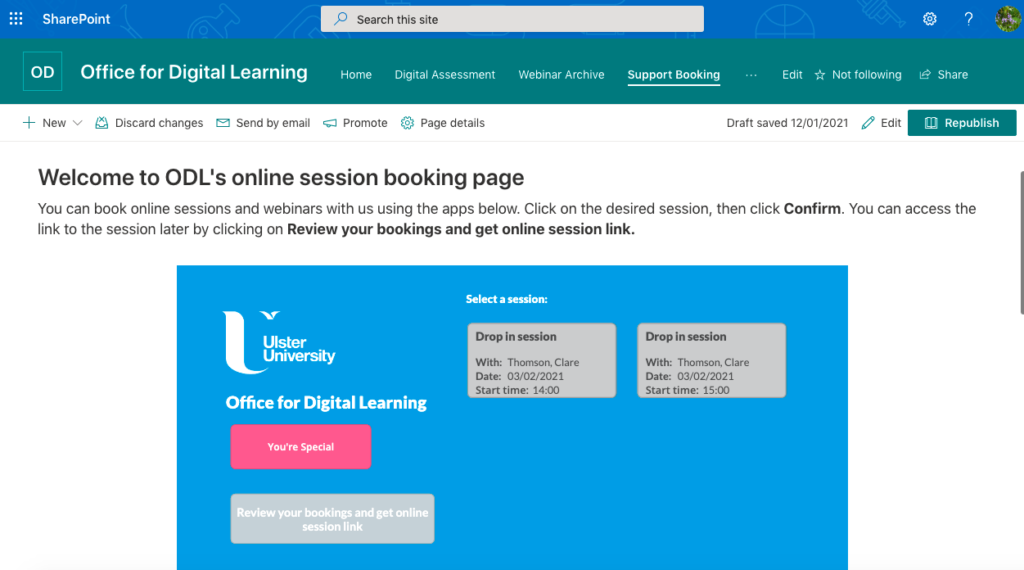My previous portfolio for this area focussed on my work in and around the Medical Education Portal that I built and populated and then rebuilt (twice) to ensure it was responsive to all devices. For the next two years whilst I maintained and updated it my role developed in other directions – contributing to postgraduate education within the school and being part of the new VLE project centrally. Then I moved job and the tables turned completely, my focus is now on Blackboard Learn, Blackboard Collaborate Ultra, Turnitin, Panopto video and more.
1a: An understanding of the constraints and benefits of different technology
Description
Since my last portfolio I have used Moodle and Blackboard Learn as a student and was part of tendering process for the new VLE in QUB and subsequently part of the pilot roll-out. Moving within a year of that to an institution that used Blackboard was interesting to compare and contrast. Ultimately, I believe a VLE is a VLE. What one does well another does poorly and vice versa. Comparisons are of course made difficult with differing terminology, a function in one may differ from what users consider such a function, for example blogs, journals etc. The other major problem is that regardless of interface how the module is presented to students is down to the educators running that module. It depends on those educators creating a clear and consistent navigation, using communication tools effectively, adding content in a logical, clear order etc.
My role on the VLE tendering process in Queen’s was as faculty representative and through that presented the difficulties that many of the healthcare programmes had, were in part related to the VLE and in part related to how communication takes place between the student information system and the VLE. Sitting on one of the selection committees thus afforded me the chance to push for the inclusion of programme level spaces as well as module spaces. Once Canvas was selected I was part of the pilot rollout with several Master level programmes, working with staff to raise awareness and facilitate training sessions.
Blackboard can often be referred to as the VLE that isn’t as visually appealing and having spotted an open code contribution for bringing an image-based up to date look to a module, Card Interface Tweak. I trialled this in a development area, then added it to a couple of modules to test it further. After the success of this I am going to start promoting it wider for staff who would like to add it to their module. The screenshot examples of a before and after version of this. There are a lot of different ways this can be implemented such as adding a release day, changing the wording eg Module, Topic etc, adding an image or a block colour and so on. As the image can be added via a url it has the bonus of being visually without adding large files to the container. To date the only downside I have discovered is that in the Student App the Javascript item shows first but I have navigated this by calling the item ‘Ignore this item within the app’. These are the step by step instructions – this was another top Twitter discovery.
Since joining the Office for Digital Learning two years ago I have enjoyed getting to grips with every corner of Blackboard but still learn new things every week. In both webinars and one-to-one sessions I ensure that I clearly understand what is required and then consider the technology; carefully balancing the workload of the person I am speaking to but also that of students. Sometimes, a completely different solution is implemented from the one that they had in mind coming into the session. Since the pandemic, we have been led by our values and have openly discussed with staff the tensions faced by everyone, for example with proctoring, online exams, cameras on mandates, lecture recording, captioning.
Understanding the benefits and constraints of technology has been crucial now more than ever. Being able to articulate which systems do what and why there is no single magic solution that does it all is core to the success of all interactions I have with staff. As is understanding their position; throughout the last twelve months regardless of how much better one solution may be, if it is well beyond the skill set of the person I am working with I advocate they use the solution they are more comfortable with to ensure their wellbeing is considered. I try to encourage introducing one new element at a time and never running over the hour as that is simply too long to take anything in.
I employ the same principles with regards to webinar platforms. Institutionally we had Collaborate Ultra from the beginning, then towards summer Microsoft Teams was rolled out beyond those departments such as ours who took part in the pilot. Again, it was crucial that I could tell staff the benefits and constraints of each so they could make an informed choice to embed in their teaching. Covering such things as, but limited to:
- their current skillset
- the need for integration or not (eg is the class very large, does the school require attendee lists)
- whether they would need breakout rooms
- the location of recordings
- needing a lobby function
- the need for live captions
Reference
Jones, D. (2019). Exploring knowledge reuse in design for digital learning: Tweaks, H5P, CASA and constructive templates. In Y. W. Chew, K. M. Chan, & A. Alphonso (Eds.), Personalised Learning. Diverse Goals. One Heart. ASCILITE 2019 (pp. 139–148).
Evidence
Testimonial from Aideen Gibson, Learning Technologist:
“Clare was instrumental in the rollout of the institutional VLE (Canvas) in Queen’s University Belfast. She led the Master level programmes in the School of Medicine, Dentistry and Biomedical Sciences in their adoption of the new technology during the rollout phase of Canvas in 2018-2019. She played a key role in shaping the design of the university’s online self-paced staff training materials. She critiqued training implementation strategies and provided guidance to the VLE Pedagogy Team in Queen’s on the specific needs of staff and students in her school and university-wide. She supported the institutional rollout events and online support mechanisms raising staff awareness, facilitating training sessions and providing one-to-one support for staff across the school. Her knowledge of web accessibility and copyright guidelines was invaluable and ensured that newer members of the team across the university were informed and knowledgeable also.”
Presentations
Blackboard Visualisation
Before and After Screenshots of a module in which I implemented the open source Cards code:
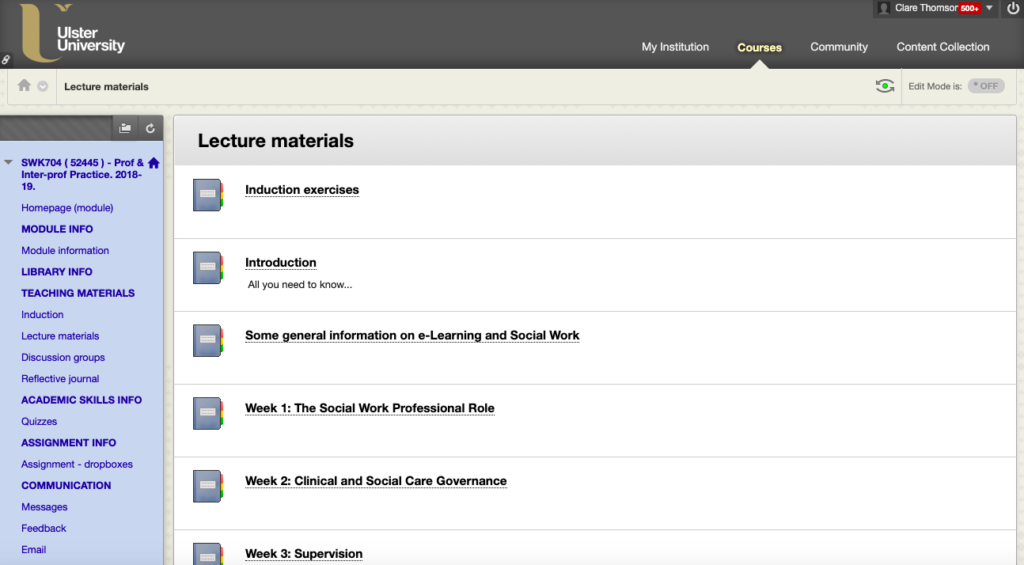
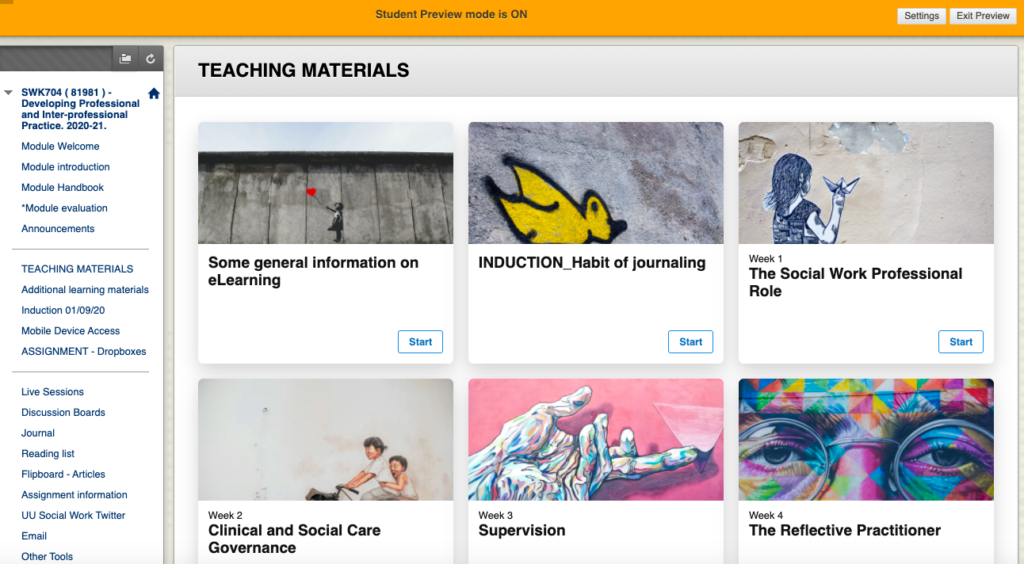
Reflection
For many years I had minimal exposure to industry educational technology, such as Virtual Learning Environments, video production, webinars etc. Rather I developed my own resources (for many different reasons). Over the last few years, however, this has changed significantly with use of many different industry platforms both as a student and staff. Whilst there are overlaps between the two approaches there remains a bit of a gap between the homemade and the out of the box. Tensions around technology versus humans (institutions appear to be happy with investing a lot in the actual hardware/software from external suppliers but less so in people for the work); the number of decisions driven by the need for institutions to collect data rather than educational requirements; the impossibility of a one-size-fits all (higher education is incredibly complex, every programme with its own unique needs) which leads to systems that have a wealth of functionality that probably 80% of users are completely unaware of.
I miss developing and making learning resources and online content. I had full control over the quality, copyright, mobile responsiveness, digital accessibility to name but a few. However, all this came with a price of no functionality. Once a student logged in to the system their footprint was gone. I had no problems with this aspect, but it was the one thing that staff came back with again and again, ‘how do I know if …‘. What I did have regrets about was the lack of connectedness for students, there were no collaboration or communication tools within the system, it was very much a self-directed learning space, and anything that I did try such as a discussion board had no staff buy-in so students rarely used it.
1b: Technical knowledge and ability in the use of Learning Technology
Description and Evidence
This embedded Google Sheet divides all the software I use regularly in a professional setting into four separate tabs: Documents/Sharing, Web/EdTech, Media and Social. I have put all the applications that were new to me over the last four years in bold. These are only the key ones that I use at least fairly regularly.
Reflection
A comment during one of my drop-in sessions hit home about the level of knowledge and experience that learning technologists; they exclaimed ‘that you need a degree in all this’. It made me realise in an instant that we do, we have degrees, accreditation and constantly learn and relearn aspects of learning technology. Yet, in the face of the pandemic staff are having to shift their teaching spaces. Some have never utilised learning technology and now need to learn how to navigate the VLE, produce flipped video resources, conduct live webinars and more. Luckily, Ulster University implemented an Electronic Management of Assessment before I started in the role so that put us in a very strong position on that aspect.
Hopefully, once things finally calm, then those in leadership can rethink how to change the approach to digital skills development to address the lack of general digital skills and literacies for all staff rather than enthusiasts. It is absolutely crucial that staff are given sufficient time to dedicate to these activities.
1c: Supporting the deployment of learning technologies
Description
Support has always been an important part of my job, previously students more so than staff and now staff more than students. However, the last twelve months has meant that my job has been almost all support. To prepare staff for the move to remote teaching our department quickly pooled our resources together around six core areas. I put these together into an infographic that we added to our SharePoint site but also used it to introduce each webinar that we did.
The approach we took was multi-pronged to try to reach as many staff as we possibly could:
- A SharePoint site with core multimedia based resources
- A support wiki – text and screenshot step by step guides
- Webinars – March/April, June, September and January to meet the needs of the academic year
- Tailored faculty/school level sessions
- One-to-one support slots
- Other professional support sessions (this was an unexpected level of support that we hadn’t anticipated)
To provide some context from mid-March to the end of June I held group sessions in Collaborate with approximately 29 attendees and had 82 1-1 drop-in sessions (some repeat attendees and include us meeting each other so again not accurate). These numbers don’t account for Skype or Teams support sessions or calls.
Evidence
Remote Teaching Infographic (pdf)
Example of booking slots in SharePoint sites – people can book with a single click (screenshot):
Many thanks to all willing participants in our Engagement & Socialisation webinar today. Both @AMacN & I are sorry, not sorry for being cruel assigning badly designed breakout groups the first time. Hopefully, the well-designed version made up for it. Your circles were fabulous! pic.twitter.com/8BDoEkQMVY
— Clare Thomson (@slowtech2000) January 13, 2021
Video guide that can be embedded into modules for students which explains the process of creating and submitting a Collaborate Ultra recording via Blackboard Assignment, for both students and staff:
Staff feedback:
“I would like to thank you for all your help and support with all my digital needs this semester. Both assessments went so smoothly and this was because of your patience throughout the whole process. I am really indebted to you and so very grateful for your help.”
“Hi Clare – thank you so so much for all your hard work and unfailing support. We could not have done this without you. … Please know your contribution to this has been huge and key. Thank you”
Reflection
This year has been unreal and if anyone had told us what was ahead or what we would be able to achieve we would never have believed them. As a small team of 8-9 covering the whole institution, across four campuses, we engaged with approximately 10% of teaching staff then overnight we were responding to an entire institution, not only the teaching staff but other professional support colleagues. We had two advantages from the start; experience in fully distance teaching and learning and a strong team.
No matter how difficult things got and how fraught, we all continually checked on one another and we shared all queries in Microsoft Teams to ensure that we offered the best advice for each complex scenario. Teaching staff were on a massive learning curve but so were we. Before the pandemic I had a year of knowledge and experience with Blackboard, Collaborate and Panopto but very quickly I had to know each of them inside and out. This was compounded by continually changing functionality with upgrades, new releases, managed machines. I have learned more in twelve months than in the last few years with regards to technology but I have also met four times as many colleagues across the institution that I may not have ever met on campus.
During the busiest times at the end of 2019/2020, the start of 2020/21 and the beginning of 2021, there were whole days of non-stop live support sessions, at times one running into the next. This was difficult but expected, however, what was unexpected was the emotional support aspect. In countless sessions, people commented on how calm I was and how important this was to them. It was also hugely important to me. Nothing I write here can come close to what this period was like, the work alone never mind the homeschooling, caring round the clock. However, what I know is that it wouldn’t have been possible to do my job without my colleagues and the wider community throughout. Being able to draw on the work of others around trauma-informed teaching was crucial to my learning how to support colleagues to support students during these difficult times, such as that by Mays Imad and Maha Bali (this web page contains several links and videos to their work). It also connected to my work around care that had started before the pandemic with Kate Molloy.